Hand-out eAccounting Starter
Welcome to Visma eAccounting!
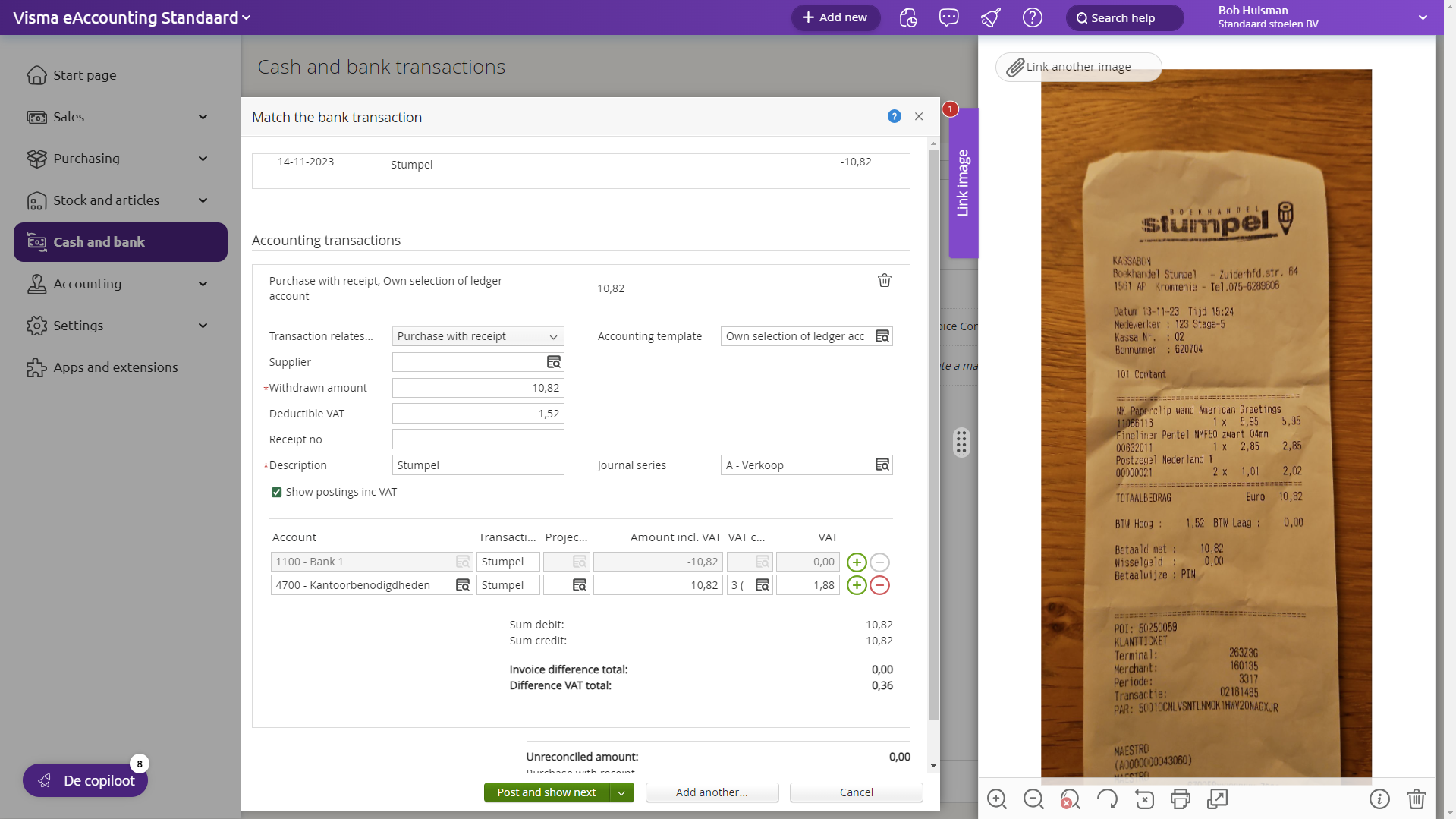
Visma Scanner App
Scan and send receipts directly with the app
Download the Visma Scanner app on your smartphone, log in with your login details and select Visma eAccounting. Easily take photos of your receipts/invoices and send them directly to the Visma eAccounting company.
You can also choose to email invoices to the unique email address of the Visma eAccounting company. You can find this email address in the app under Settings - Inbound email address. Make sure the "Send directly to accounting software" option is activated. More detailed information can be found here.
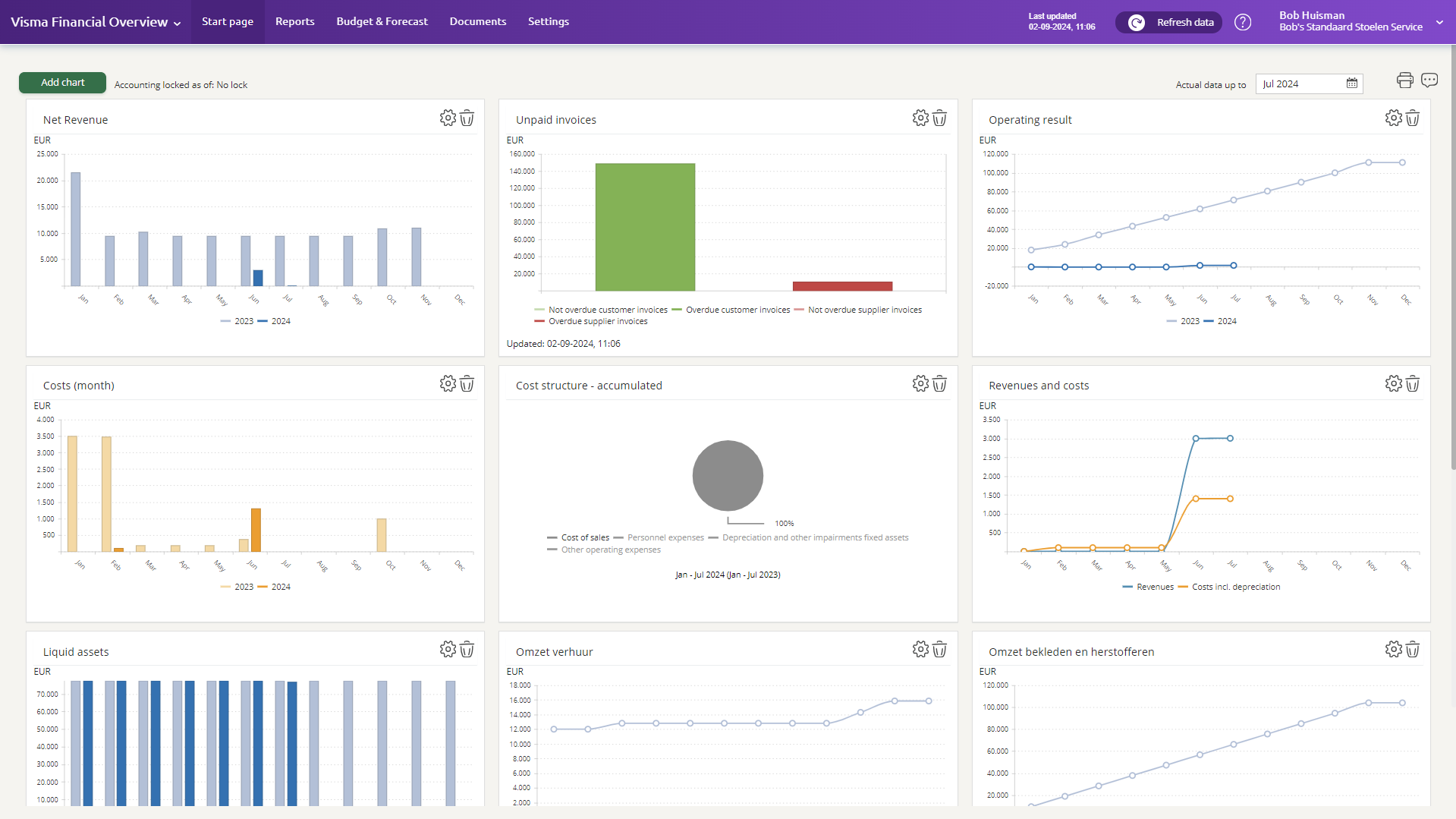
Visma Financial Overview
Gain more insight and compare your results
For just 1 euro per month, Visma Financial Overview Starter (accessible via web browser) provides insights into the figures published by your accountant or administration office. You also gain access to an online platform where you can store, retrieve, and exchange documents with your accountant or administration office.
Interested in using Visma Financial Overview? Contact your accountant or administration office to get started.
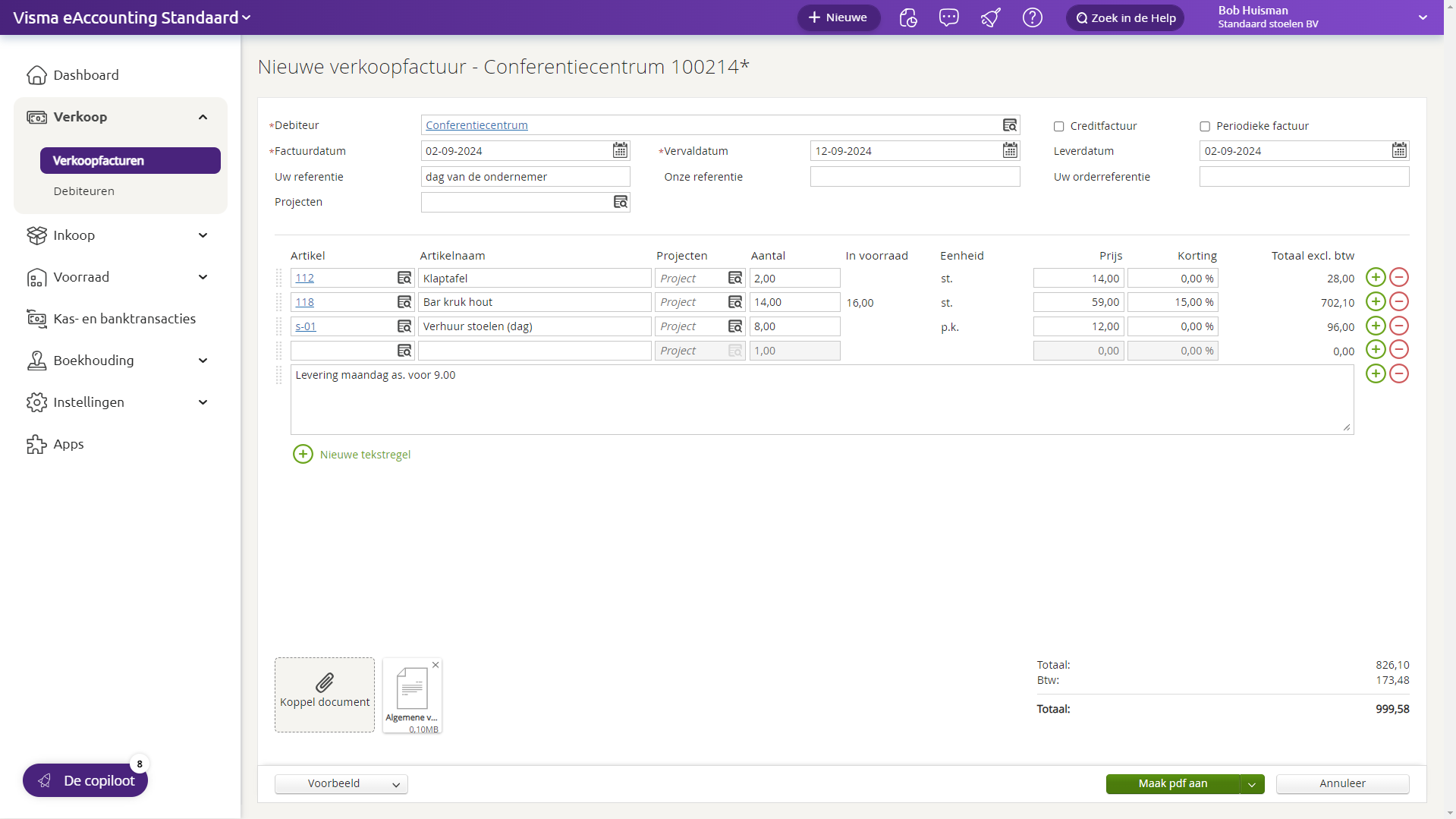
Visma Invoicing
Do you want to create and send invoices yourself that are automatically integrated into your administration?
Upgrade to Visma Invoicing for this feature. Please contact your accountant to make the change.

